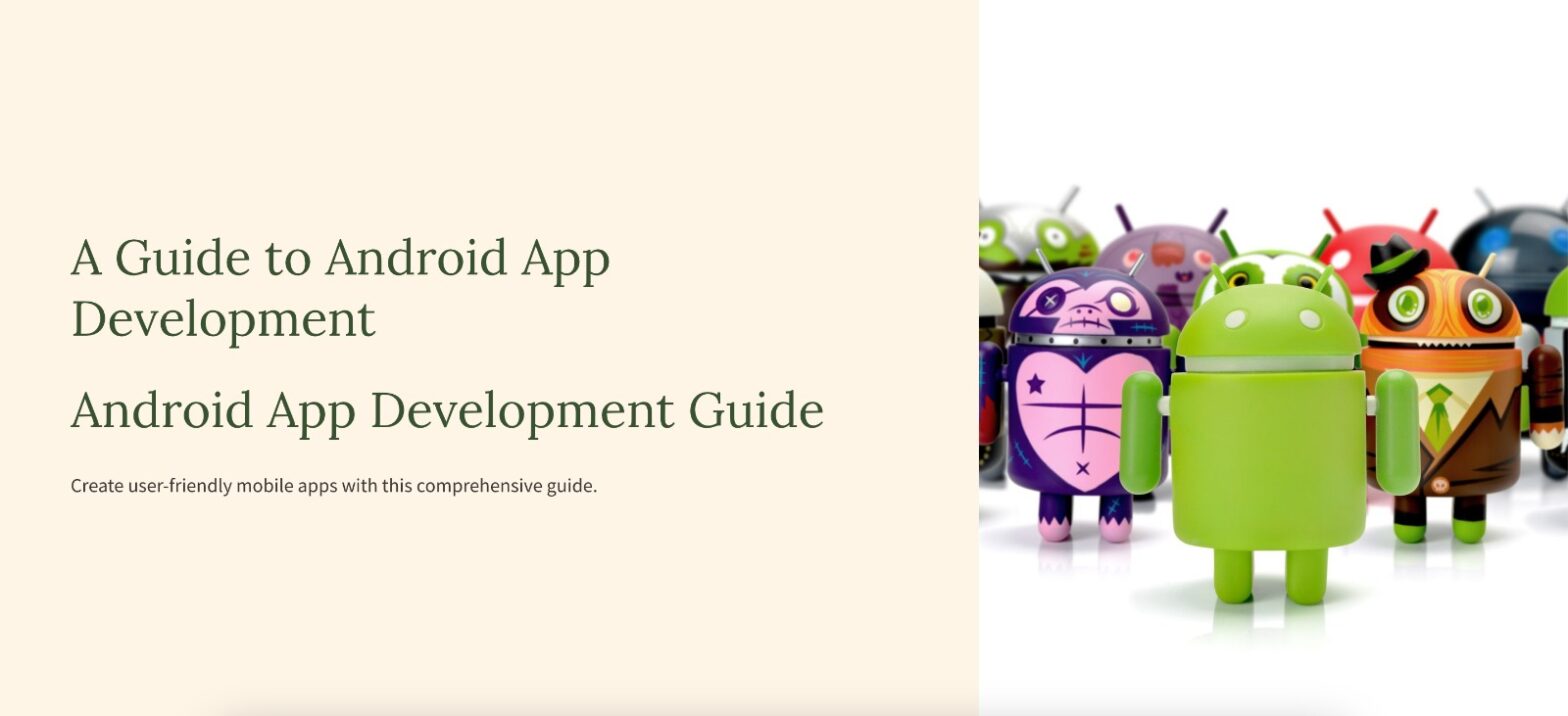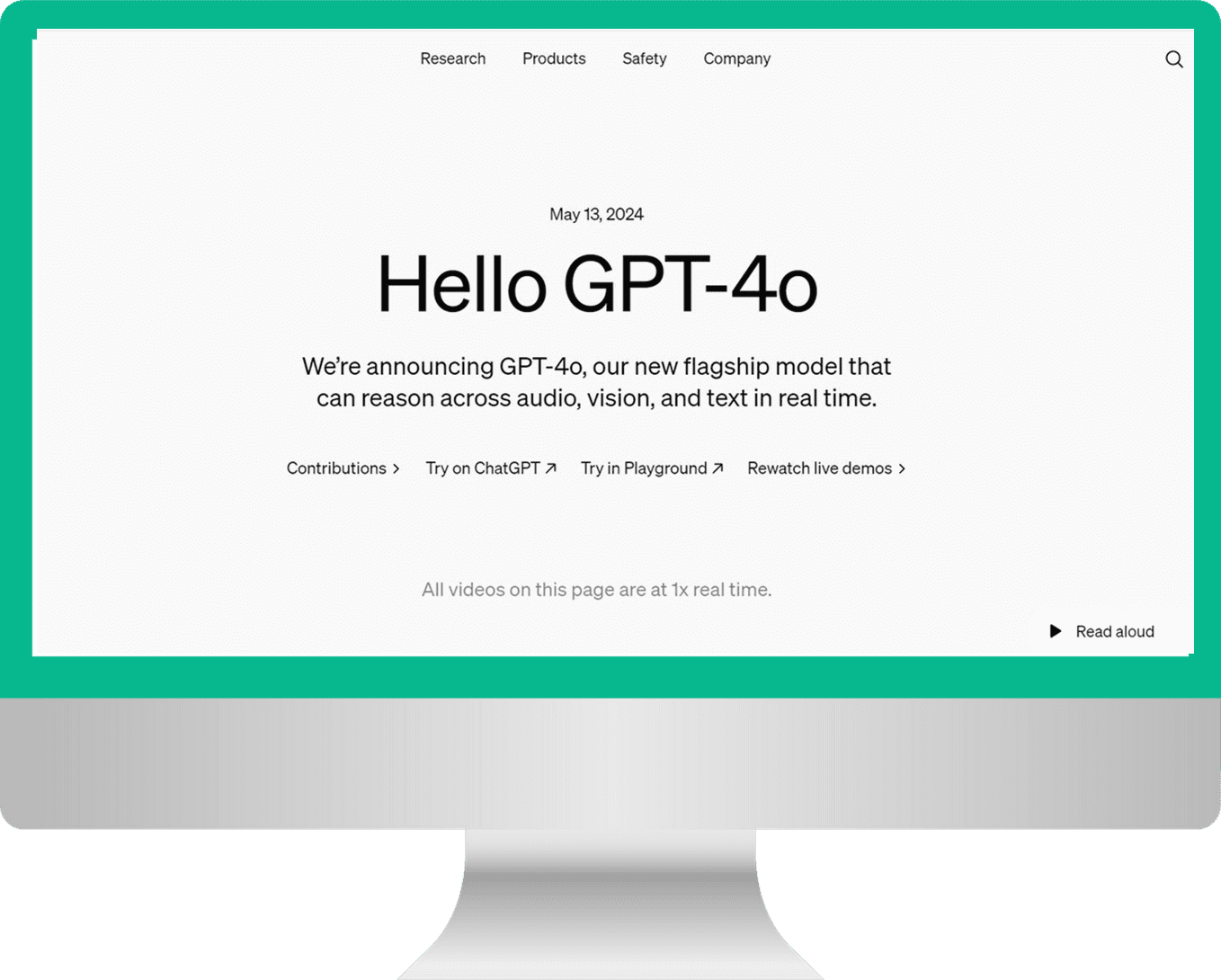In today’s fast-paced digital era, mobile apps have become an integral part of our daily lives. Android, as one of the leading mobile operating systems, provides IT companies with a vast platform to create innovative and user-friendly applications. If you’re eager to dive into the world of mobile app development for Android as an IT company, this comprehensive guide will walk you through the essential steps and best practices tailored to your industry.
1. Understanding Android App Development for IT Companies
Before your IT company embarks on coding, it’s crucial to understand the basics of Android app development. Android apps are primarily built using Java or Kotlin programming languages. Familiarize your development team with the Android Software Development Kit (SDK), which includes tools, libraries, and APIs to create, test, and debug apps.
IDE and Setup: Optimize Your Development Environment
To streamline the development process, your IT company should use a suitable Integrated Development Environment (IDE). Android Studio is the official IDE for Android app development, offering robust features like a visual layout editor, code analysis, and seamless integration with the Android SDK. Set up customized templates and configurations to enhance your team’s productivity.
Choose a Programming Language: Java or Kotlin
While both Java and Kotlin are viable options, Kotlin has gained popularity due to its concise syntax, enhanced safety features, and compatibility with existing Java code. Encourage your developers to learn Kotlin, but if they’re already proficient in Java, they can use it for Android development as well.
Mastering Android App Components for IT Companies
As an IT company, your developers should understand the nuances of Android app components. Activities, fragments, services, broadcast receivers, and content providers form the foundation of Android apps. Activities represent UI screens, fragments are modular UI parts, services handle background tasks, broadcast receivers listen for system-wide events, and content providers manage data sharing between apps.
Designing UI with IT Company Excellence
Designing a user-friendly interface is paramount for IT companies. Leverage your design expertise to create intuitive and aesthetically pleasing UIs. Android offers XML-based layout files to define the structure and appearance of your app’s UI. The ConstraintLayout and LinearLayout are commonly used layout managers. Ensure that your app’s UI is responsive across various screen sizes and orientations.
Intents, Navigation, and Enhanced User Experience
Intents are the lifeblood of Android apps’ interaction. As an IT company, ensure that your developers master intent usage for smooth navigation between app screens and interaction with other apps. Prioritize user experience by implementing seamless transitions and user-friendly navigation flows.
Robust Data Management Strategies
Effective data management is critical for many apps developed by IT companies. Train your developers to excel in storing and retrieving data using various techniques, such as Shared Preferences for small data sets, SQLite databases for structured data, and networking libraries like Retrofit or Volley for fetching data from web services.
Leveraging APIs for IT Company Apps
IT companies often need to integrate external APIs for data retrieval or specific features. Teach your developers how to make HTTP requests, handle JSON data, and integrate third-party APIs seamlessly into apps. Emphasize security and proper API key management to safeguard sensitive data.
Rigorous Testing and Debugging for IT Company Quality
Maintaining high-quality standards is a priority for IT companies. Utilize Android Studio’s testing and debugging tools extensively. Implement unit tests, UI tests, and use the debugging tools to identify and fix issues promptly. Aim for a flawless user experience that aligns with your company’s reputation for excellence.
Performance Optimization and Efficiency
Optimizing performance is crucial for IT company apps. Train your developers to create apps that are fast, efficient, and optimized for battery consumption. Leverage tools like Android Profiler to monitor performance and identify bottlenecks, ensuring your apps provide a seamless user experience.
Deploying IT Company Apps with Finesse
Publishing your app on the Google Play Store requires meticulous preparation. As an IT company, ensure that you have well-prepared app assets, a compelling app listing, and adherence to pricing and distribution options. Comply with the store’s policies while maintaining your company’s branding and professionalism.
Embrace Continuous Learning and Innovation
For IT companies, staying updated with the latest Android trends and features is essential. Encourage your developers to participate in training, workshops, and conferences to keep their skills sharp. Regularly update your apps to introduce new features, enhance security, and provide an outstanding user experience that reflects your company’s commitment to innovation.
In conclusion, Android app development offers vast opportunities for IT companies to showcase their technological prowess and creativity. By mastering the core concepts and industry-specific best practices outlined in this guide, your IT company can embark on a successful and rewarding journey in the realm of Android app development. Remember that dedication, continuous learning, and a commitment to excellence are key to thriving in this dynamic field