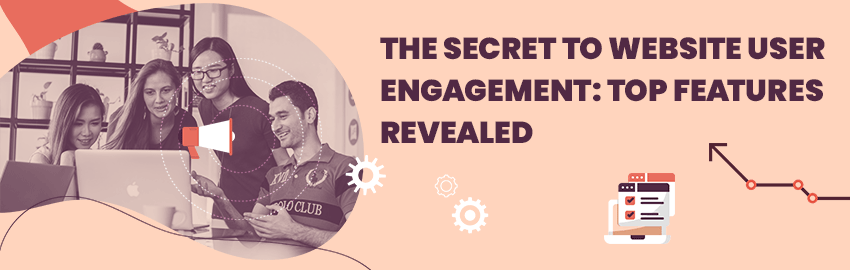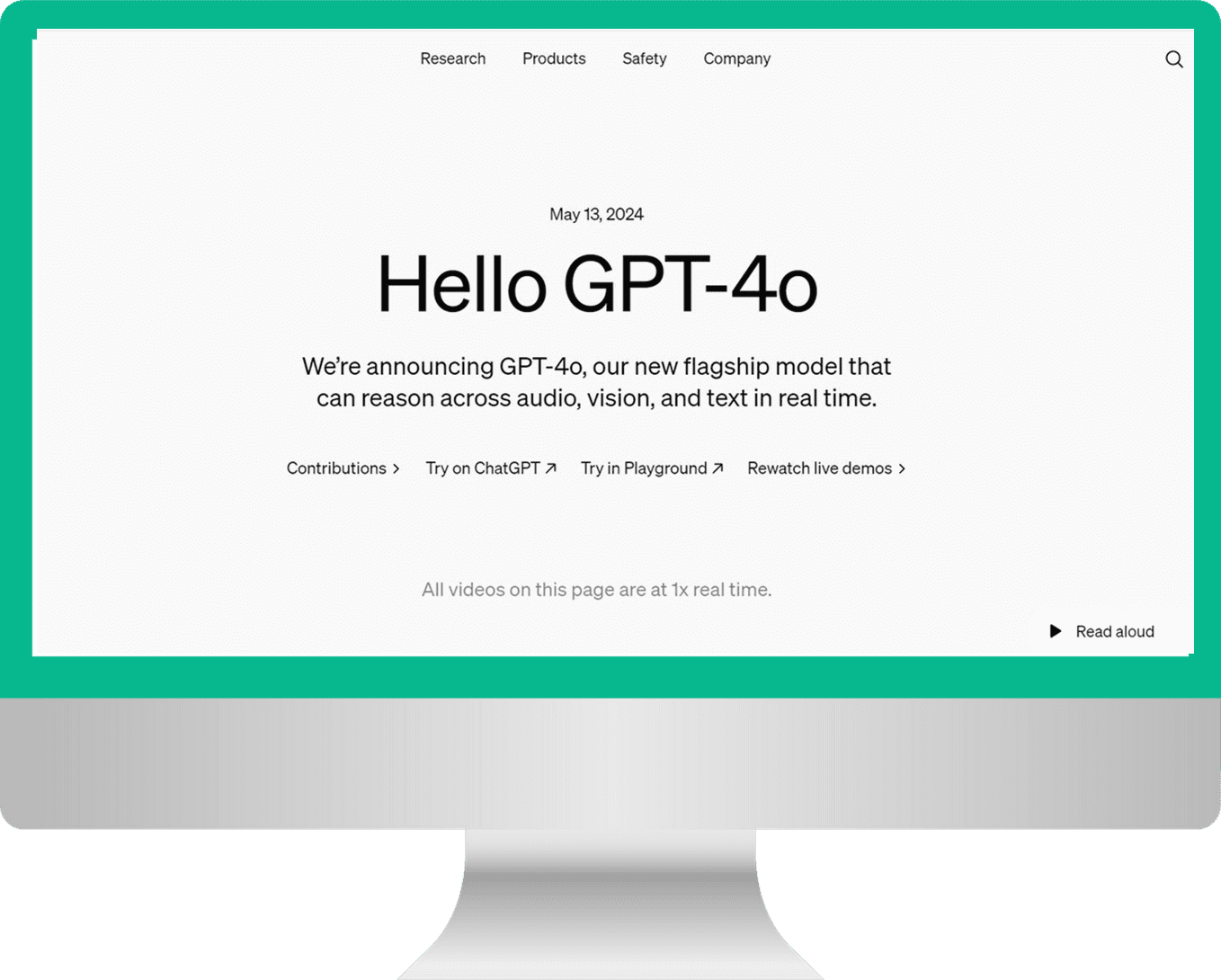Websites play a very important role in building authority and increasing the sales of a business. Your site’s appearance has a direct impact on people’s visits and actions, so make it aesthetically pleasing and useful.
The basic features of all websites are the same, despite the fact that they differ. Do you ever think about why certain websites are preferred over others? There is no doubt that we live in a time when attention spans are short. Besides, health experts recommend reducing screen times. Therefore, only websites with the most appealing characteristics will win the competition.
Perhaps you are curious about what makes these websites stand out or why they are favored by users. We researched several surveys and read scores of usability reports to uncover the few features the users love. Let’s find out the most loved features of a website that hold the user’s attention.
Well-featured websites: What does that mean?
High-quality websites are designed with the user in mind. Your website should be user-friendly, fast-loading, beautiful, and intuitive with your brand’s aesthetic. For a good user experience, you have to include all these features on your website.
So designing a well-featured website means making it simple for users to locate what they want and move around without frustration. You have to pay attention to every little aspect of a website to make it appealing and useful to visitors.
Attractive features of a successful website that hold visitors’ attention
Craft a website that delivers on its purpose
It is crucial to understand the audience’s needs and expectations when a website. Through this, the website’s overall look and features are tailored to the audience’s needs. The intent of a website refers to the primary purpose or goal of the website, which may be to inform, entertain, sell products or services, build a community, or achieve some other objective. You must build your site carefully to increase your user satisfaction. For example, the overall feel or look of an e-commerce website like amazon is completely different from a blog site Wikihow.
Your website’s objective is the first step to knowing what you need to present on your website will make engaging with the user easier. According to a report, client’s 94% of their first impression depends on your website design and structure.
Simplicity is the ultimate expression of elegance
Next, your must make your website design simple. “Design should be simple. When it’s simple, it’s easy to understand and use.” – Jared Spool. In terms of both readability and usability, it is crucial to your website. According to research, 38% of people will leave your website if they find it complex. You can add color, typography, and images to make your website more precise.
Colour
Do you know colours convey messages and evoke responses? There is no exception to this rule when it comes to website design. So your brand’s and website’s colour choice may affect client behavior. Moreover, customers are more likely to attract your website if its colour combination is pleasing to the eye. However, never using more than five colours on your website will make it clumsy. For example, you can use blue on your website as it is the top colour preference among 64% of visitors.
Typography
Typography draws the attention of your consumer. It also conveys the brand voice visually. So, keeping your website’s font simple and easy to read is crucial for your website design.
Imagery
Last, you must use photos of your brands. It represents the company’s passion and brand characteristics. You need to pay close attention to how long it takes images to load. If pictures don’t load quickly, 39% of visitors will leave. So, you should use high-quality images to establish trust and credibility with new visitors.
Streamline your website with simple navigation
The term “navigation” may make you scratch your head. It’s simply the collection of connections to other pages on the site. Websites often include navigation bars in the header or sidebar. This navigation helps site visitors find what they need quickly. So, having user-friendly navigation for 94% of the website user is crucial. According to a survey, around 61.55 people stop visiting websites because of bad navigation.
We’ll demonstrate many alternative navigation styles to make your website more engaging.
Horizontal Navigation Bar
The horizontal bar is the most common on every website. You can keep all essential pages in a side-by-side list in this navigation bar. Here you can include “About,” “Products,” “Pricing,” and “Contact” all these sections.
Dropdown Navigation Bar
You can’t add all your web pages in the horizontal navigation bar. If you want to add them, your website will look ugly. Moreover, all pages will not be able to fit in this bar. The usage of the drop-down menu may help you overcome this issue.
Hamburger Navigation Menu
Mobile web design often uses the hamburger menu. This method displays navigation elements horizontally on bigger screens and collapses behind a hamburger button on smaller screens. So, mobile applications and webpages with limited space benefit from this design.